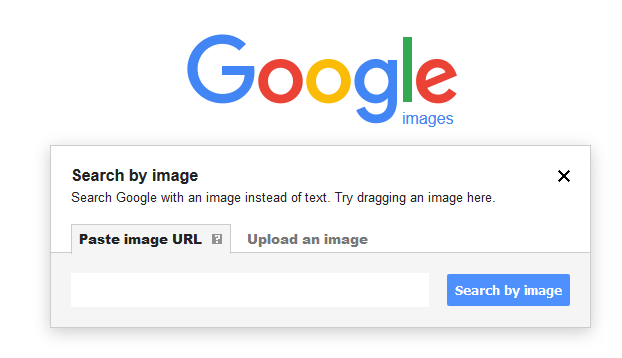If you’re an investigative journalist, or even if you just want to do a little digging on someone you met online, reverse image search is a valuable tool. With a reverse image search, you can upload a photo or paste it into a URL and find out where that image appears online. This can help find the source of an image, track down the owner of an Instagram account, or find other images taken at the same time and place as a photo you’re interested in. Here’s a guide to using reverse image search for investigations.
Introduction: explain what reverse image search is
A reverse image search is when you search for an image online using another image as your query instead of text. This can be useful when you want to learn more about a particular or similar image.
You can use a search engine like https://reverseimagesearch.org to do a reverse image search. Go to the Images tab on Google and click on the camera icon. You can then upload an image from your computer or enter the URL of an image. On Bing, go to the Images tab and click on the drop-down menu next to the search bar. Select “Image match” and then upload an image or enter a URL.
You can also do a reverse image search using a mobile app like Google Goggles or Reverse Image Search & Finder.
How to use: go into detail about how to use reverse image search for investigations
A reverse image search is a powerful tool that can be used for investigations. Searching for an image online can find where it came from and its use. This can help you discover more about a person or topic you’re investigating.
To do a reverse image search, go to a search engine like Google Images and upload the image you want to search for. You can also drag and drop the image into the search bar. Once the image is uploaded, Google will show you the results of where that image appears online.
You can also click on the “Tools” button to filter your results by period, size, type, and more. This can help you narrow down your results and easily find what you’re looking for.
Tips: offer tips on using reverse image search effectively
A reverse image search can be a valuable tool when trying to find someone or something online. Here are a few tips on using reverse image search effectively:
First, find the highest quality version of the image you’re searching for. The better the quality, the more likely you’ll find a match.
Next, identify any unique features in the image that can help narrow your search. For example, if you’re looking for a picture of a specific person, look for distinctive features like tattoos or facial hair.
Finally, don’t forget to check different search engines. Each one uses different algorithms, so you may get different results depending on which one you use.
Case studies: provide examples of how to reverse image search has been used in investigations
Online image search tools can be a great help when conducting investigations. They can help find related images and websites and locate the source of an image.
A reverse image search can be beneficial in finding information about a photograph’s person or object. For example, if you have a person’s photograph but don’t know their name, you can use a reverse image search to try and find out who they are.
Many online investigative services, such as Tineye and Google Images, offer reverse image search capabilities. These services can be beneficial when tracking down the source of an image or finding out more about a particular individual.
Conclusion: summarize main points and offer final thoughts
When you’ve reached the end of your reverse image search and have found everything you can, it’s time to summarize your findings and conclude. Depending on what you are looking for, this may be easy or difficult. If you were trying to find out who created an image, for example, and you found several people claiming it as their own, you may be unable to reach a definite conclusion. However, your task is much easier if you were trying to find where an image came from and found several websites that all lead back to the same source.
In either case, it’s essential to go through all of your findings and make a list of everything that you’ve learned. This will help you to organize your thoughts and see the big picture.